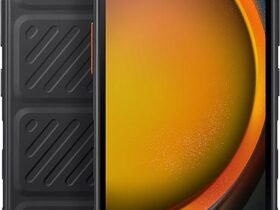Implementing effective data-driven personalization in email marketing is a complex yet rewarding process that requires meticulous planning, technical expertise, and ongoing optimization. This guide explores the nuanced, actionable steps to elevate your email campaigns beyond basic segmentation, ensuring each message resonates deeply with individual recipients. We will dissect critical components such as data collection, segmentation, content design, technical implementation, and performance optimization, providing concrete tactics and real-world examples to empower your marketing efforts.
1. Understanding the Data Collection Process for Personalization in Email Campaigns
a) Identifying Key Data Sources (CRM, Website Analytics, Purchase History)
Begin by mapping out all potential data touchpoints that capture customer interactions. Your CRM system is the central hub for demographic info, preferences, and lifecycle stages. Integrate website analytics tools like Google Analytics or Hotjar to track browsing behavior, page visits, and time spent. Purchase history data, sourced from your e-commerce platform or POS system, offers insights into buying patterns and product preferences.
Implement robust data integration pipelines, such as ETL (Extract, Transform, Load) processes, to consolidate these sources into a unified customer data platform (CDP). This consolidation enables real-time access to comprehensive customer profiles essential for personalization.
b) Ensuring Data Quality and Accuracy Before Segmentation
Data quality is paramount. Establish validation rules to prevent duplicate entries, correct inconsistent data formats, and fill missing values where possible. Use deduplication algorithms and standardization processes to maintain a clean dataset. Regularly audit your data sources and employ tools like Talend or Informatica to automate cleansing routines.
Set up periodic data refresh cycles—daily or hourly depending on your campaign cadence—to ensure your segmentation reflects the latest customer behaviors and interactions.
c) Automating Data Collection for Real-Time Personalization Updates
Leverage APIs and webhooks to facilitate real-time data flow. For example, integrate your e-commerce platform’s API with your ESP so that purchase events immediately update customer profiles. Use event-driven architecture with tools like Segment or mParticle to trigger data updates upon specific actions—cart abandonment, product views, or recent purchases.
Implement serverless functions (AWS Lambda, Google Cloud Functions) to process incoming data streams and update your personalization engine dynamically, ensuring emails reflect the most current customer data.
2. Segmentation Strategies Based on Customer Data
a) Creating Dynamic Segmentation Rules (e.g., Behavioral Triggers, Demographics)
Design segmentation rules that adapt continuously based on real-time data. For instance, create segments like “Recent Buyers,” “Abandoned Carts,” or “High-Value Customers” by setting logical conditions in your ESP or CDP. Use SQL queries or API calls to dynamically update these segments. For example, a rule could be: Purchase date within last 30 days AND total spend > $500.
Implement nested conditions to refine segments further—such as combining demographic data with behavioral actions—to target micro-cohorts with laser precision.
b) Implementing Tagging Systems for Precise Audience Targeting
Use a hierarchical tagging schema within your CRM or CDP. For example, tags like “Interested in Running Shoes” or “Frequent Buyer” enable quick filtering. Automate tag assignment through event tracking scripts or API triggers—e.g., assign the tag “High Engagement” when a customer opens 75% of your emails over a month.
Regularly review and prune tags to prevent data bloat, ensuring your segmentation remains meaningful and manageable.
c) Using Lookalike and Similar Audience Segments for Broader Reach
Leverage machine learning models within your ESP or external platforms like Facebook Ads or Google Ads to generate lookalike audiences based on your high-value customer segments. Export detailed customer profiles (hashed IDs, attributes) to these platforms and create models that identify new prospects sharing similar behaviors or demographics.
Continuously refine these models by feeding back conversion data, improving the accuracy of your broader campaigns.
3. Designing Personalized Content Using Data Insights
a) Developing Conditional Content Blocks in Email Templates
Use your ESP’s dynamic content features to embed conditional blocks that display different content based on customer attributes or behaviors. For example, in Mailchimp, utilize Merge Tags combined with Conditional Statements:
{% if customer.tags contains 'High-Value' %}
Exclusive offer for our premium customers!
{% else %}
Check out our latest deals!
{% endif %}
Test these blocks extensively across devices to ensure proper rendering and logical flow.
b) Tailoring Subject Lines and Preheaders with Data Points
Create dynamic subject lines by inserting personalized data points. For example, use:
Subject: {{"{{ first_name }}"}} - Your Favorite {{"{{ last_product_category }}"}} Awaits!
Combine data points such as recent purchase categories, location, or browsing history to craft compelling, personalized subject lines that improve open rates by 20-30%.
c) Incorporating Customer Behavior Triggers into Email Copy
Use real-time data to insert behavioral triggers into email copy. For instance, if a customer abandons a cart, dynamically include the abandoned items’ images and names:
Hi {{ first_name }}, you left behind:
-
{% for item in abandoned_cart_items %}
{{ item.name }}
{% endfor %}
4. Technical Implementation of Data-Driven Personalization
a) Setting Up Email Service Provider (ESP) Integrations with Data Platforms
Choose an ESP that supports advanced personalization—such as HubSpot, Salesforce Marketing Cloud, or Klaviyo—and connect it with your data warehouse via native integrations or custom connectors. For example, use Zapier or Integromat to automate data syncs if native options are unavailable.
Configure your ESP to accept external data attributes via data import APIs or embedded tags, ensuring that customer profiles are enriched with the latest behavioral and transactional data.
b) Using APIs for Real-Time Data Retrieval During Email Send
Implement API calls within your email templates or during the send process to fetch real-time data. For example, use a personalization engine like Pega or Adobe Target that exposes RESTful APIs. When composing an email, embed API calls that retrieve the latest purchase or browsing data based on the recipient’s ID.
Ensure your API endpoints are optimized for low latency and high availability to prevent delays or failures during email dispatch.
c) Implementing Personalization Engines and Rules in Email Templates
Most ESPs support rule-based personalization engines. Define rules based on customer segments or attributes, such as:
- Rule 1: If customer tag contains ‘VIP’, show exclusive products.
- Rule 2: If last purchase was in category ‘Outdoor’, feature related accessories.
- Rule 3: If email opened within last 3 days, include a special offer.
Test these rules across different scenarios and devices to confirm correct rendering.
d) Testing and Debugging Dynamic Content Rendering
Use your ESP’s preview and testing tools to simulate various customer profiles. Employ tools like Litmus or Email on Acid for cross-client testing. Debug issues such as broken conditional statements or missing data by verifying data flow, API responses, and template logic.
Establish a staging environment that mirrors production to conduct end-to-end testing before deployment.
5. Best Practices for Personalization Frequency and Timing
a) Determining Optimal Send Times Based on Customer Activity Patterns
Analyze historical engagement data to identify peak activity windows for each customer segment. Use machine learning models or statistical analysis—such as calculating the mean and median open times—to predict best send times.
Implement these insights by dynamically scheduling emails via your ESP’s send time optimization features or through custom automation rules.
b) Automating Personalized Send Schedules with Event Triggers
Set up event-based triggers such as cart abandonment, product views, or post-purchase follow-ups. Use workflows that automatically send emails immediately after the event, or schedule follow-up messages based on customer engagement patterns.
Use delay functions and automation timers to prevent message fatigue and maintain relevance.
c) Managing Data Refresh Cycles to Keep Content Relevant
Establish data refresh protocols aligned with your campaign cadence. For instance, update customer segments daily for high-frequency campaigns or weekly for less time-sensitive segments.
Leverage scheduled scripts or ETL jobs, with error handling and logging, to ensure data freshness without overloading your systems.
6. Monitoring and Optimizing Personalized Campaigns
a) Tracking Key Metrics (Open Rate, CTR, Conversion Rate) for Personalized Emails
Utilize your ESP’s analytics dashboard to segment performance data by personalization rules. For example, compare open rates of personalized subject lines versus static ones to quantify impact.
Set up custom dashboards that correlate engagement metrics with specific data points or segments for granular insights.
b) Conducting A/B Tests on Personalization Elements (e.g., Image, Copy)
Design controlled experiments where you vary one personalization element at a time—such as testing different images for the same segment or varying copy based on customer tags.
Use statistical significance testing (Chi-square, t-test) to determine winning variants and implement iterative improvements.
c) Using Feedback Loops to Refine Data Segmentation and Content
Integrate conversion and engagement data back into your CDP to refine customer profiles and segmentation rules. For example, identify segments with low engagement despite personalization and adjust targeting criteria accordingly.
Automate periodic review cycles—monthly or quarterly—to ensure your segmentation and content strategies evolve with customer behaviors.
7. Common Challenges and Troubleshooting
a) Handling Data Privacy and Compliance (GDPR, CCPA) During Personalization
Implement strict consent management protocols. Use clear opt-in/out mechanisms and provide transparency about data usage. Store consent records securely and allow customers to update their preferences easily.
Anonymize sensitive data and employ data minimization principles. Regularly audit your data handling processes to ensure compliance.
b) Avoiding Over-Personalization and Customer Fatigue
Set frequency caps within your ESP to prevent excessive messaging—e.g., no more than 3 emails per week per customer. Use engagement signals to suppress or delay follow-ups for unresponsive segments.
<p style=”margin-top: